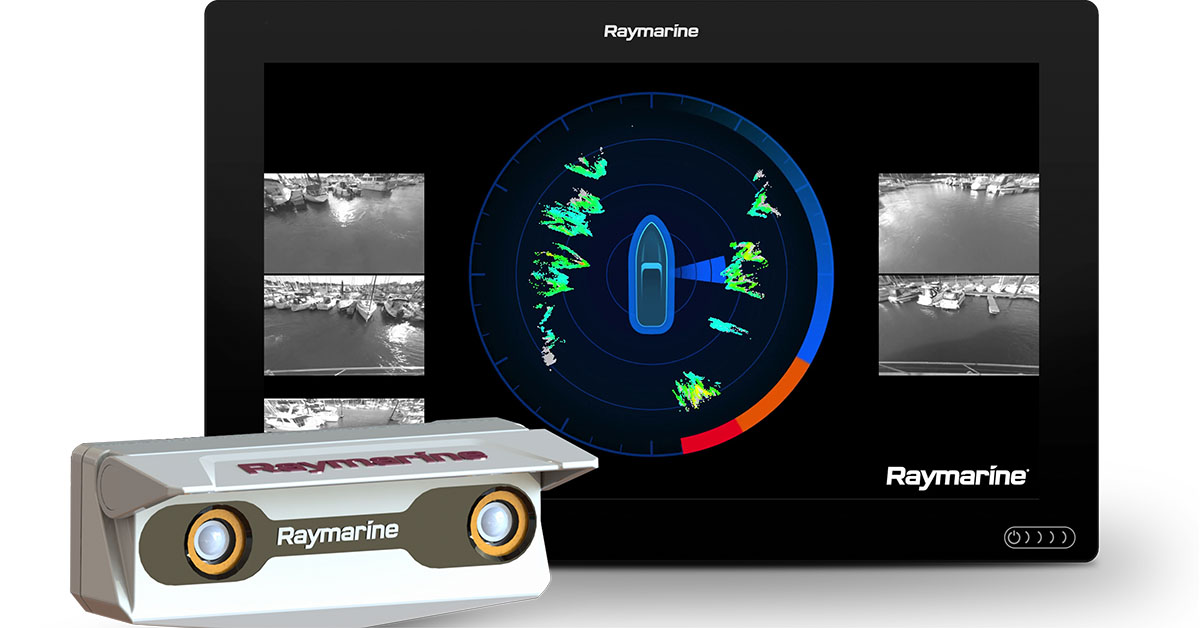Using Format_7 modes to control image capture from stereo cameras
Last Revision Date: 6/12/2015
This article explains the Format_7 settings for controlling single or multiple image transmission from stereo vision cameras.
ANSWER:
Capturing Images from One Sensor
Format_7 Mode 0 transmits images from only one camera, regardless of available pixel format. Use the PAN register 0x884 to control which images are transmitted. The following table shows the corresponding PAN values, using either the Pan control in the General Settings dialog of the FlyCap2 program, or by writing directly to the PAN register:
|
Image Transmitted* |
FlyCap2 Program Pan Value |
PAN Register 0x884 Write Value |
|
right |
0 |
0x82000000 |
|
left (Bumblebee2) |
1 |
0x82000001 |
|
left |
2 or higher |
0x82000002 |
*’Right’ and ‘left’ sensors are based on the perspective of the camera looking out, not the user looking at the camera.
Capturing Images from Two Sensors
To capture two images simultaneously, use Format_7 Mode 3. For monochrome cameras, specify Mono16 pixel format. For color cameras, specify Raw16 pixel format. Images are transmitted in byte/pixel interleaved format.
If your camera has two sensors, you can use the PAN register to control the order of the images when transmitting. Writing a value of 0 to this register transmits images in right-left format. A value of 1 transmits images in left-right format.
If your camera has three sensors, such as the Bumblebee XB3, you can adjust the PAN register as follows to specify which two sensors are capturing images.
|
Format of Image Transmission* |
FlyCap2 Program Pan Value |
PAN Register 0x884 |
|
right-left |
0 |
0x82000000 |
|
right-center |
1 |
0x82000001 |
*’Right’ and ‘left’ sensors are based on the perspective of the camera looking out, not the user looking at the camera.
Note: Transmitting images from the left-right, center-right, left-center or center-left camera pairs is not supported on cameras with three sensors.
Capturing Images from Three Sensors
If you want to capture three images simultaneously from a three-sensor camera, set the Format_7 Mode 3 pixel format to RGB8. In color cameras, this setting transmits 8-bit Bayer tile data (non-color-processed stippled image) from each camera in byte-interleaved format.